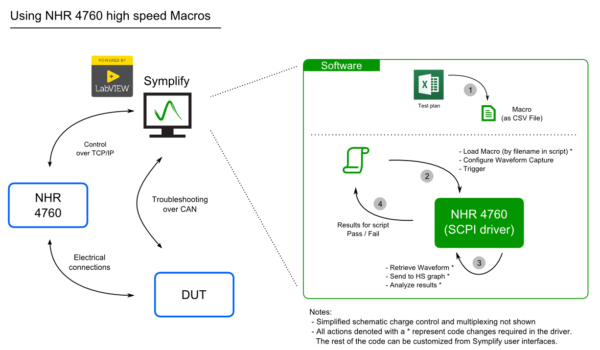Integrating the NHR 4760 (or other NHR equipment) into our ATS is not very different from other typical SCPI instruments (you can read about our generic driver here.) That DC load has a couple of extra options that make it very useful to test fast transient profiles: Macro and Waveform Capture.
When we were asked by our client to integrate this within their ATS to complete their Verification and Validation (V&V) testing, we began like any typical instruments and then studied how the specific features could be best integrated within the Symplify environment and the script based test plan.
Our engineers decided to break the feature to meet the requirements between the 4760 driver and a “Device Test Support”, a code module typically dedicated to performing more complex operations for data analysis or ensuring safe interactions between instruments. The resulting system looks like this:
The hardware architecture is on the left and the software on the right
Step 1 – Operator creates one or many “Macros” in Excel, preview the waveform and stores as CSV files
Step 2 – The Symplify script engine tells the driver which file to load via a Tag and configure the Waveform capture
Step 3 – NHR DC Load 4760 runs the Macro and the driver retrieves the waveform
Step 4 – With the help of “Device Test Support”, multiple results from the test are updated in Tags for the script to complete
Device Test Support also makes sure that the Waveform signals from the 4760 are properly aligned in time with other signals acquired by a NI CompactDAQ before sending them to Symplify True-Speed graph and datalogging engines.
The script section of interest looks like this:
The results from this project were great and the consistently accurate and repeatable results from the 4760 made our client’s life easier.