- Posted on: 2022-01-25
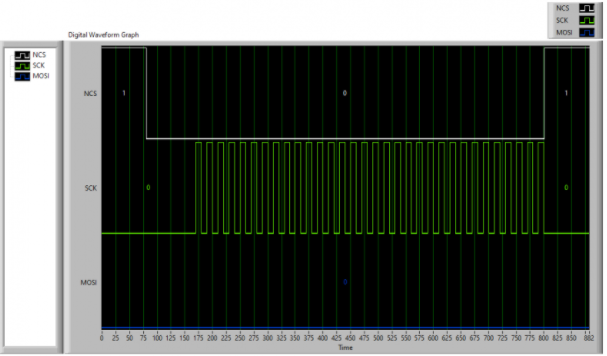
The pandemic has greatly affected the global supply chain since 2020. Unfortunately for NI and for our customers, it has become increasingly difficult to acquire NI cRIO in a timely manner. However, thanks to the versatility of the NI DAQmx drivers, it is easy to develop and test most applications on different hardware.
Proven approach
I would like to mention here that what is presented in this article is nothing new for Synovus. We have developed and tested all of our CompactRIO based projects this way since 2015. At the time, it was the FPGA reference that was opened from a PC but with the advent of DAQmx support on NI CompactRIO 904x and 905x, it is just as easy to use a NI CompactDAQ (9189, 9178) for the development.
You can read more about DAQmx on CompactRIO here: https://knowledge.ni.com/KnowledgeArticleDetails?id=kA03q000000x2ClCAI&l=en-CA
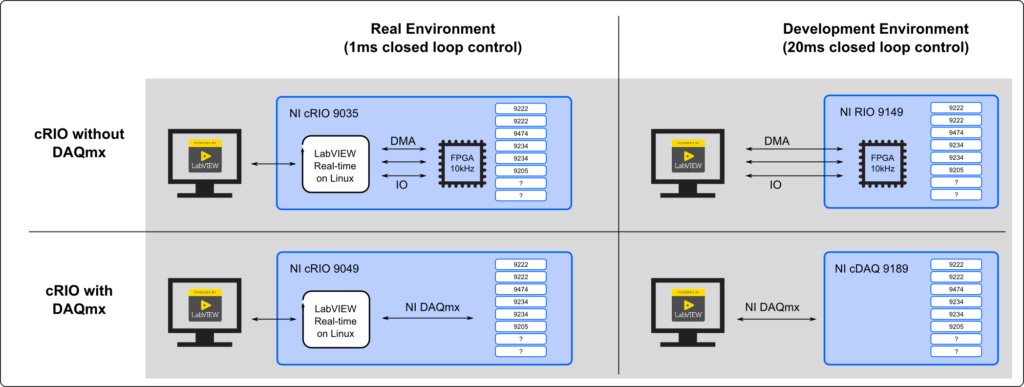
In a nutshell
NI LabVIEW can be compiled for a standard PC or a NI Real-Time target (such as 9054). This is totally transparent for the developer as long as they are aware of a few limitations around user interface (UI) on the real-time target. More can be found on this topic in the CompactRIO developer guide.
Beyond that, the main differences between a Windows application and CompactRIO (Linux RT) execution are reliability and determinism. From our experience, a Windows based application can achieve 10ms deterministically ~99.99% of the time where the CompactRIO can achieve 1ms closed loop control 100% of the time.
During the development phase, our developers find that the need for high accuracy and reliability are much lower and the benefit of being able to access more troubleshooting tools on the desktop version of LabVIEW outweighs the small burden of regularly reviewing code changes to retain full compatibility on a Real-Time target such as a NI cRIO-9049.
Tip: Even without the hardware, you can add a CompactRIO chassis and configure its modules in your project. Test a build (rtexe) every day to catch any “incompatibilities” as soon as possible.
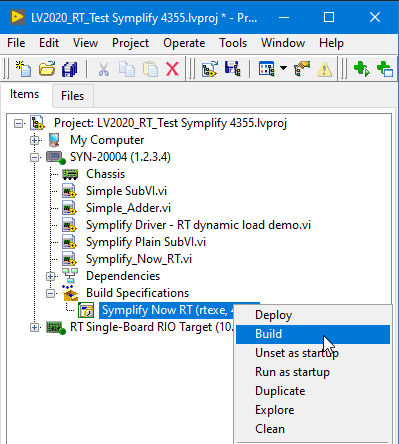
What are your next steps?
When placing your order for your NI CompactRIO based project, add a cDAQ chassis (9189 or 9178) along with the CompactRIO and specify to Testforce that the parts should ship “as soon as available”. Begin you application development from a framework (DQMH, Actor Framework, etc.) or a platform like Symplify that is supported on NI Real-Time targets and develop your code on a standard computer. You should use the same DAQmx functions and task on the computer that you intend to use on the Real-Time (i.e. 9049) target. Simply remember that the responsiveness will be lower on a standard PC despite having a much larger CPU: a small drawback of Windows!
If you need assistance on this approach, contact your local Testforce representative or contact us directly.
What if I really need the hardware TODAY?
Synovus has a small inventory of NI hardware. If you’ve already placed your order with Testforce for your NI CompactRIO system, please ask your local representative to reach out to us and explain the situation. When possible, Synovus will make hardware available to you either remotely (at our location) or lend it to you for up to 3 months.
