- Posted on: 2020-10-15
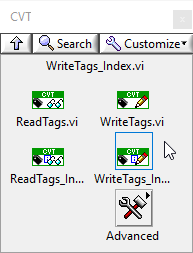
We received many questions since our post on porting existing code to Symplify (see How do you move existing code to Symplify while reusing your existing investment.) We figured that the best way to demonstrate the real process was through a few simple videos that actually use existing code. We picked a couple of examples that ship with LabVIEW so that you can really grasp how simple the process is to add bi-directional communication (i.e. true integration) in existing code.
The first example that we picked is a Fuzzy Logic controller example that ships with NI LabVIEW. The 6 minutes video condenses a process that really took our engineer 11 minutes to complete.
As you can see, a single SubVI is required to synchronize any control value (or property) with a Tag. The other videos in our gallery show the next step of computing the distance travelled by the vehicle and automating the testing process through Symplify’s script engine to test hundreds of position and measure the time it takes to reach the goal.
In the second video, we send the data acquired from NI DAQmx drivers to Symplify without affecting the existing logic.
(The link from the video is https://knowledge.ni.com/KnowledgeArticleDetails?id=kA03q000000x0PxCAI)
Make sure to check our video pages to see how the acquired data can then be used throughout a Symplify application for logging, display or post-processing analysis on the signals.